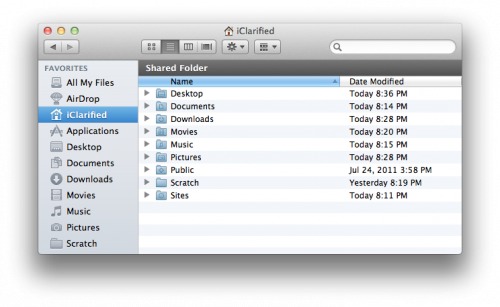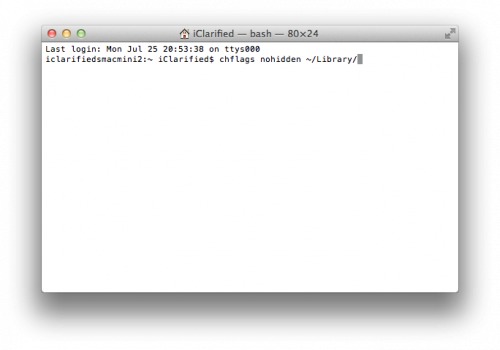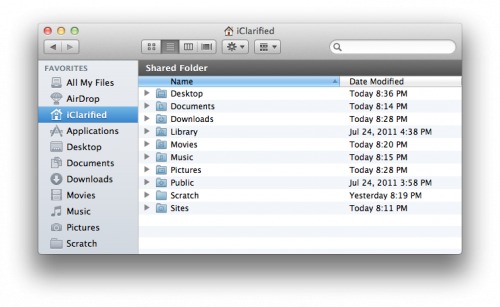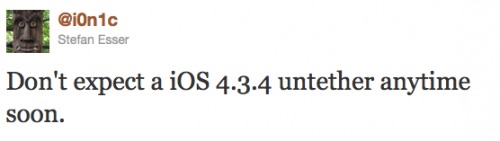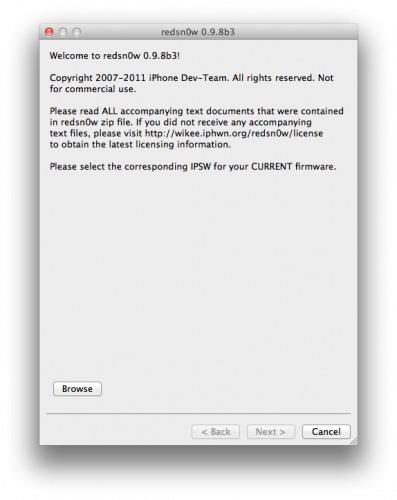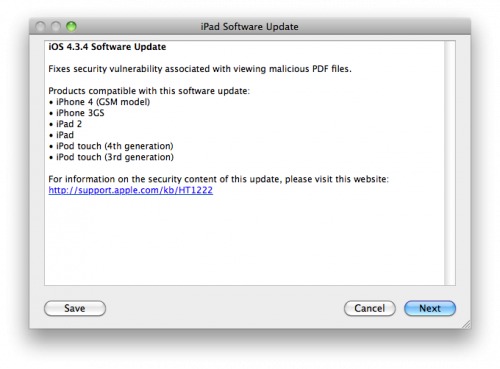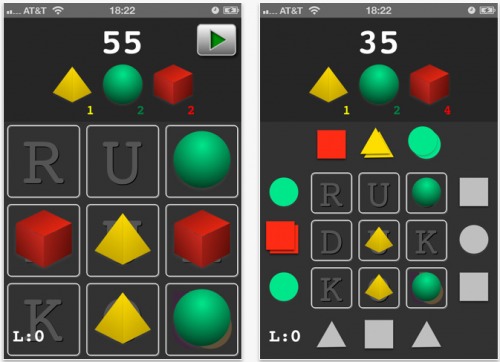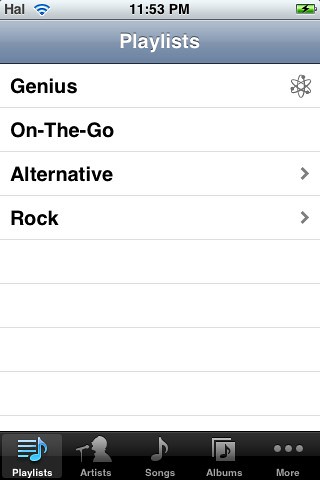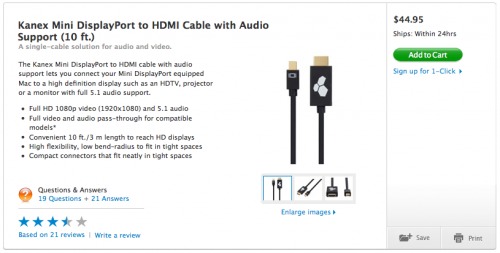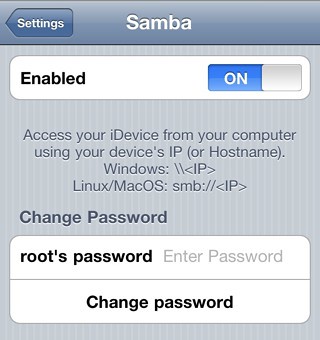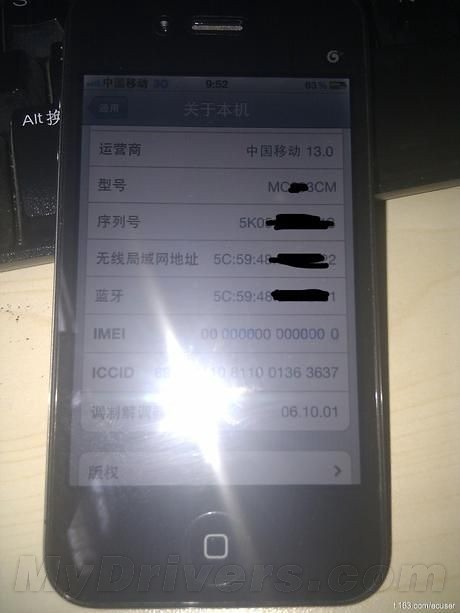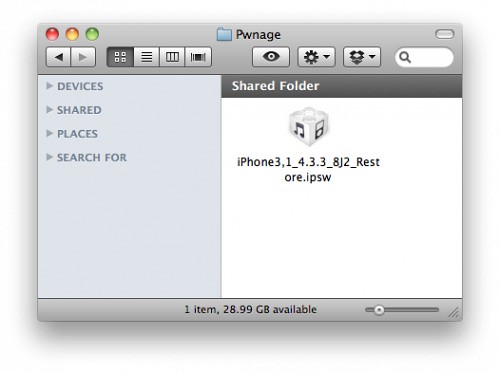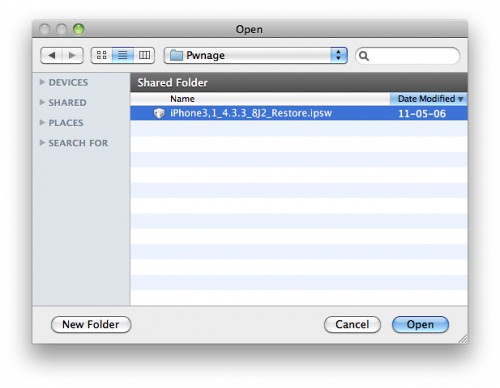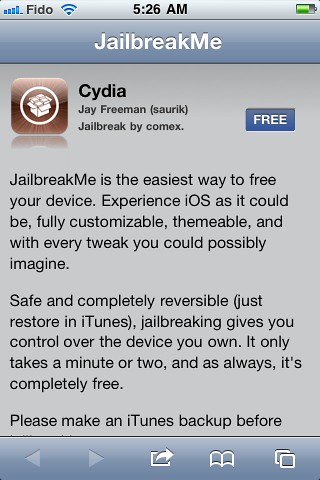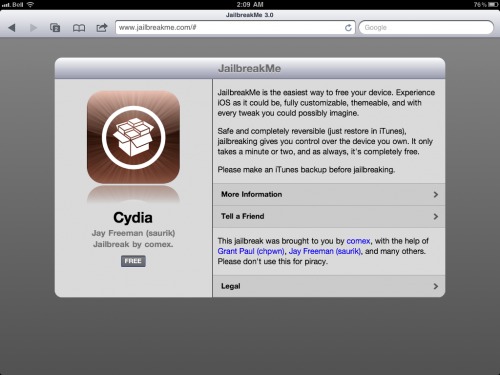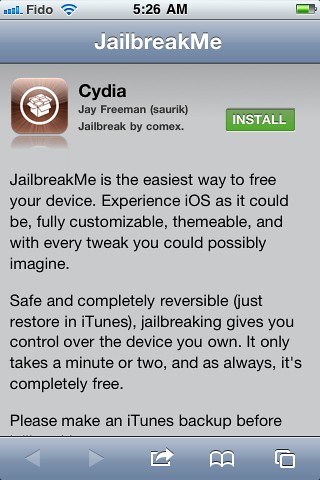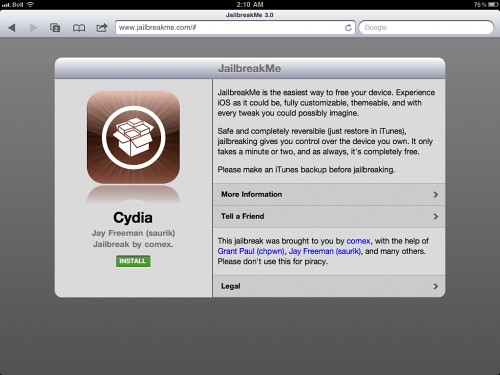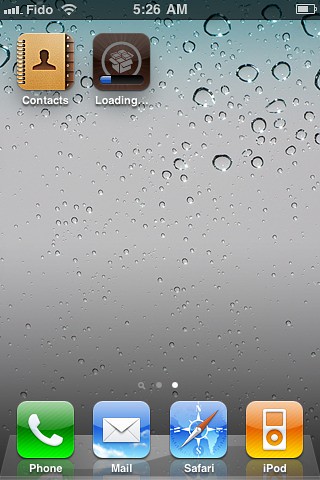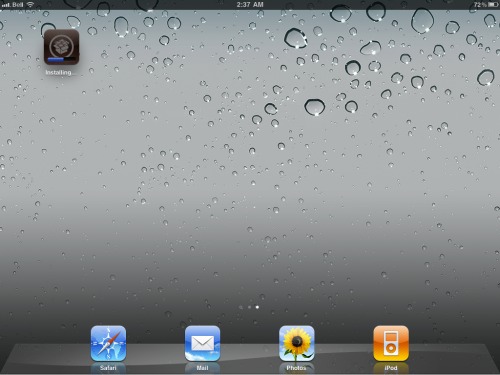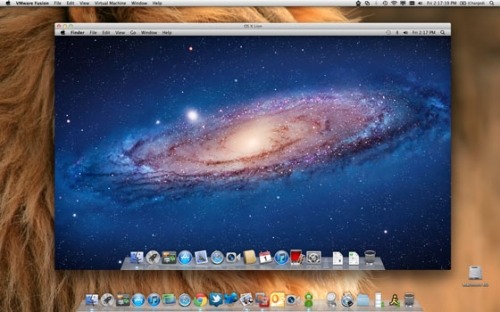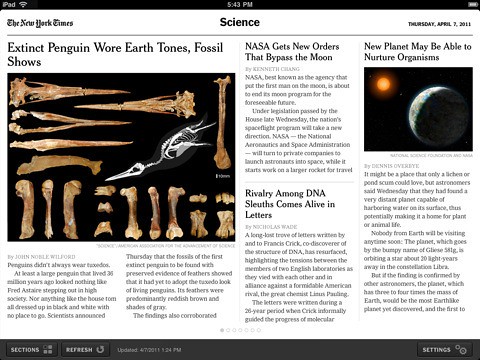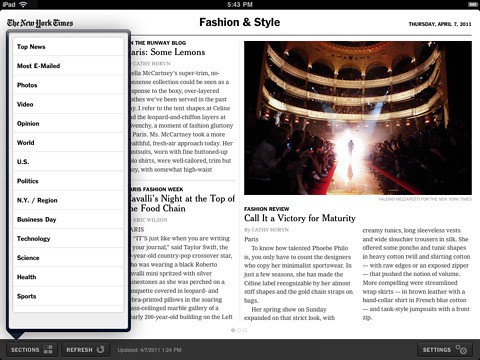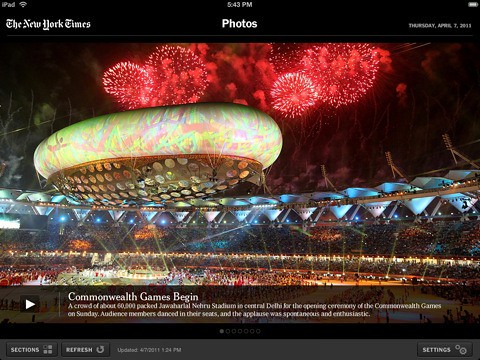These are instructions on how to jailbreak your idevice firmware versions supported:
● iPad1: 4.3 through 4.3.3
● iPad2: 4.3.3
● iPhone3GS: 4.3 through 4.3.3
● iPhone4: 4.3 through 4.3.3
● iPhone4-CDMA: 4.2.6 through 4.2.8
● iPod touch 3g: 4.3, 4.3.2, 4.3.3
● iPod touch 4g: 4.3 through 4.3.3
using JailbreakMe.
If you are already on iOS 4.3.3 or iOS 4.2.8 you can skip the first five steps of this tutorial.
*Remember that updating to iOS 4.3.3 will update your baseband and perhaps ruin your chances of an unlock. Use TinyUmbrella (Mac, Windows) to update the iPhone 4 to iOS 4.3.3 without updating the baseband.
Step One
Create a Pwnage folder on your desktop and place the iOS 4.3.3 or iOS 4.2.8 (Verizon CDMA) ipsw in it.
You can download the ipsw for your device from here:
4.3.3 (3GS):
iPhone2,1_4.3.3_8J2_Restore.ipsw4.3.3 (4 GSM):
iPhone3,1_4.3.3_8J2_Restore.ipsw4.2.8 (4 CDMA):
iPhone3,3_4.2.8_8E401_Restore.ipsw4.3.3 (3G):
iPod3,1_4.3.3_8J2_Restore.ipsw4.3.3 (4G):
iPod4,1_4.3.3_8J2_Restore.ipsw
4.3.3 (iPad 1):
iPad1,1_4.3.3_8J3_Restore.ipsw4.3.3 (iPad 2 Wi-Fi):
iPad2,1_4.3.3_8J2_Restore.ipsw4.3.3 (iPad 2 GSM):
iPad2,2_4.3.3_8J2_Restore.ipsw4.3.3 (iPad 2 CDMA):
iPad2,3_4.3.3_8J2_Restore.ipsw
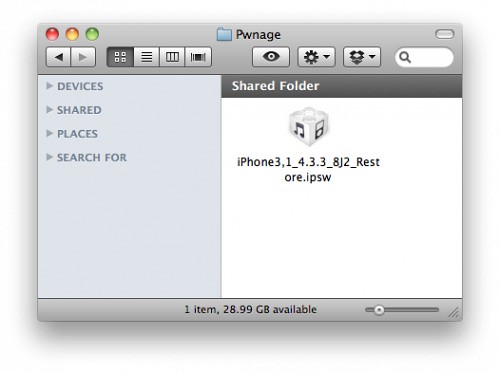
Step Two
Connect your iDevice to the computer and launch iTunes.

Step Three
Select your iDevice from the list of devices on the left
Step Four
Hold down the Option (Mac) or Shift (Windows) key and click the Restore button.
Step Five
Select the iOS 4.3.3 ipsw from the Pwnage folder on your desktop and click Open.
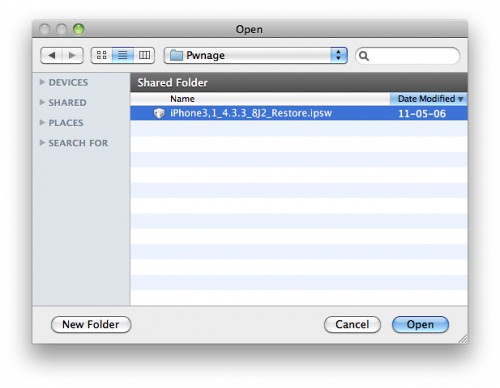
Step Six
Once your iDevice is running iOS 4.3.3, press to launch Safari from your desktop.


Step Seven
Navigate to http://www.jailbreakme.com and press the Free button.
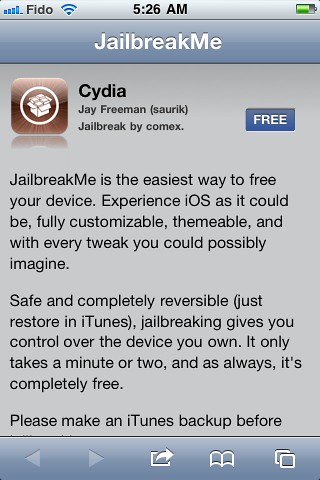
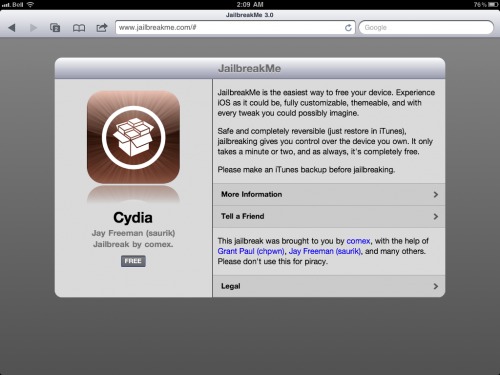
Step Eight
Press the Install button.
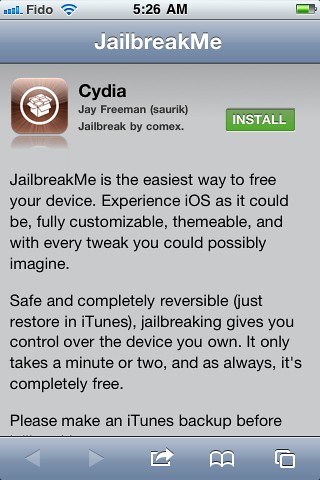
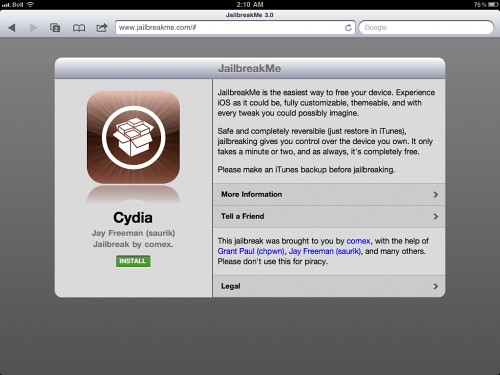
Step Nine
Safari will now close and Cydia will download and install.
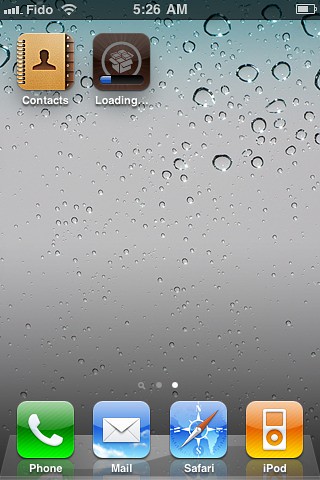
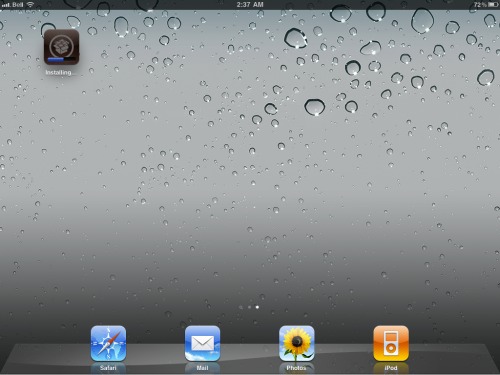
Step Ten
Press to launch Cydia and enjoy your jailbroken iDevice!


***Thanks goes to Comex for his hard work on this impressive jailbreak!***
*thanks iclarified*
If you have a story or tip email us :TipsForLimerain.com@gmail.com For the latest limera1n, rubyra1n, and all tech stories, follow us on Twitter at
@iphonepixelpost or
@limerain_comAnd like our
Facebook page www.iPodSets.com - Posted using my iPhone 4