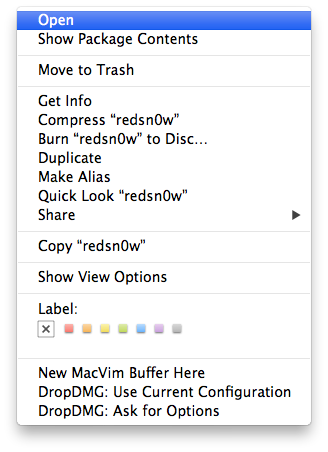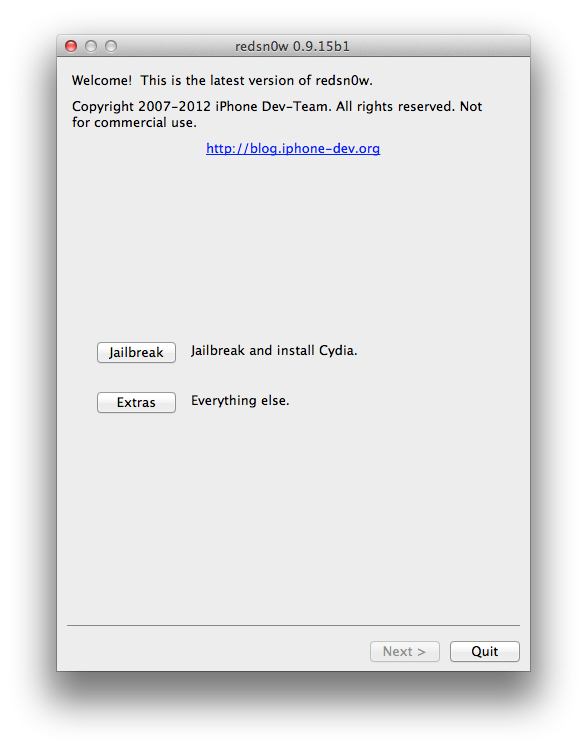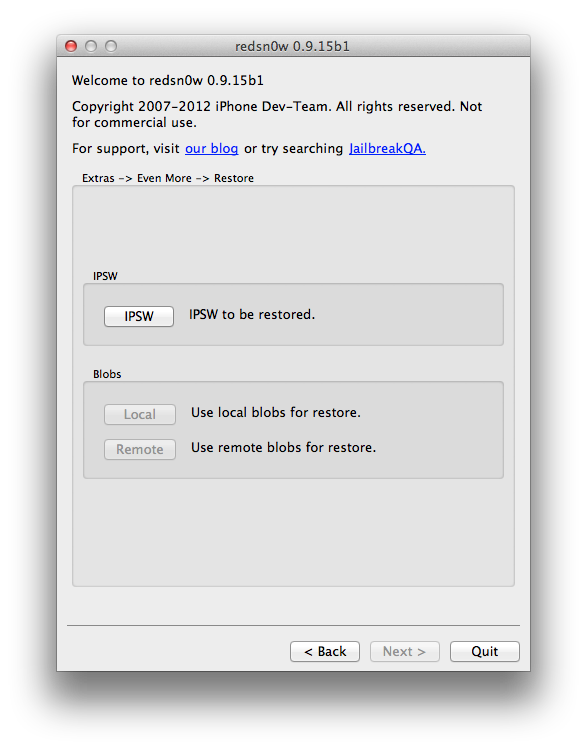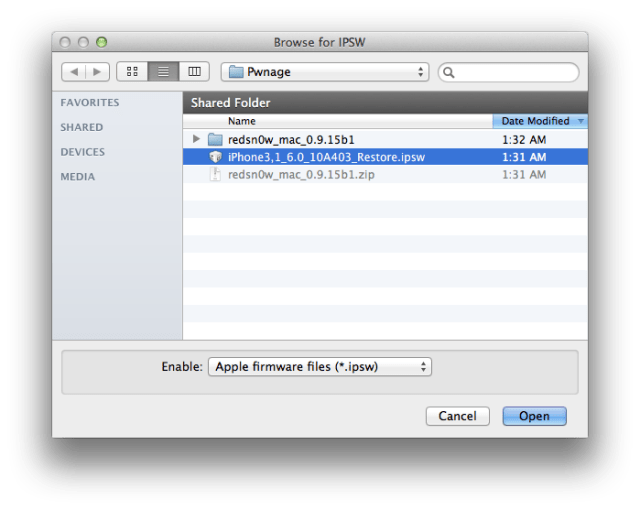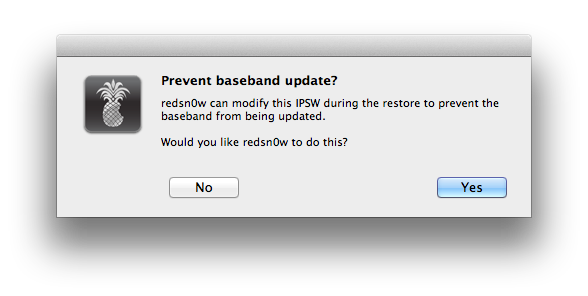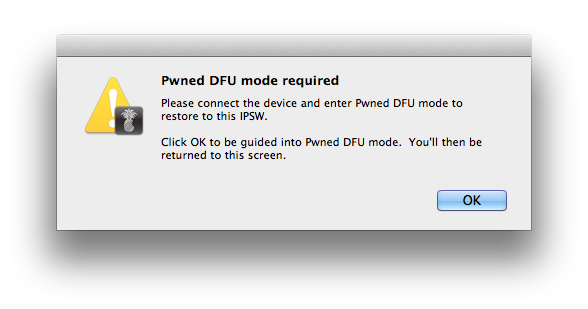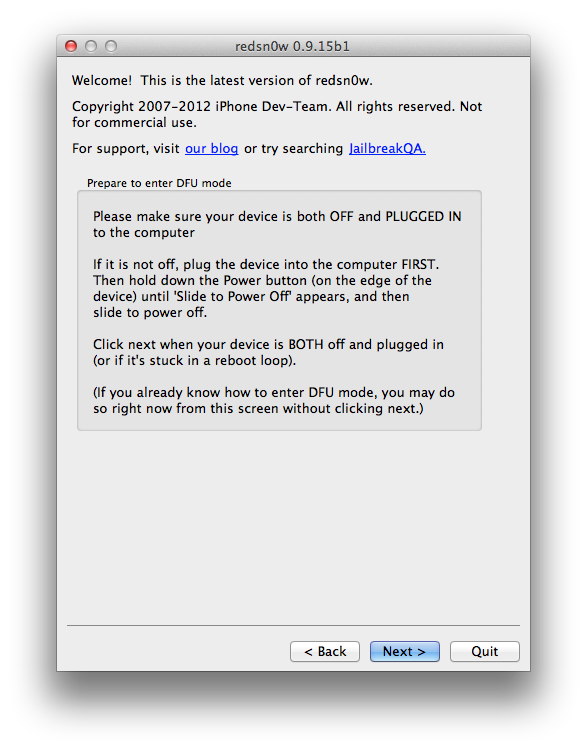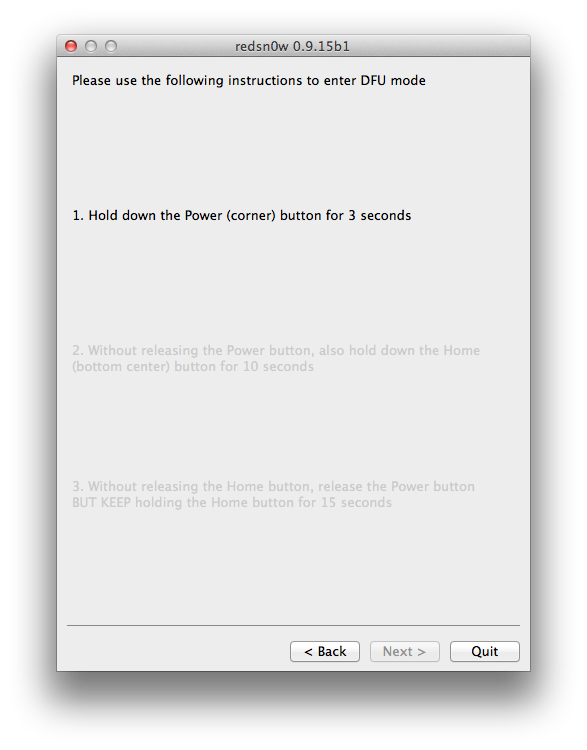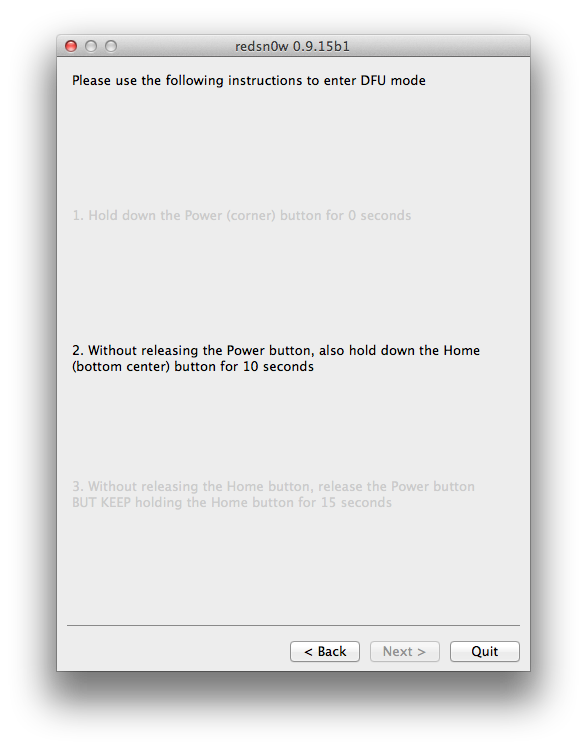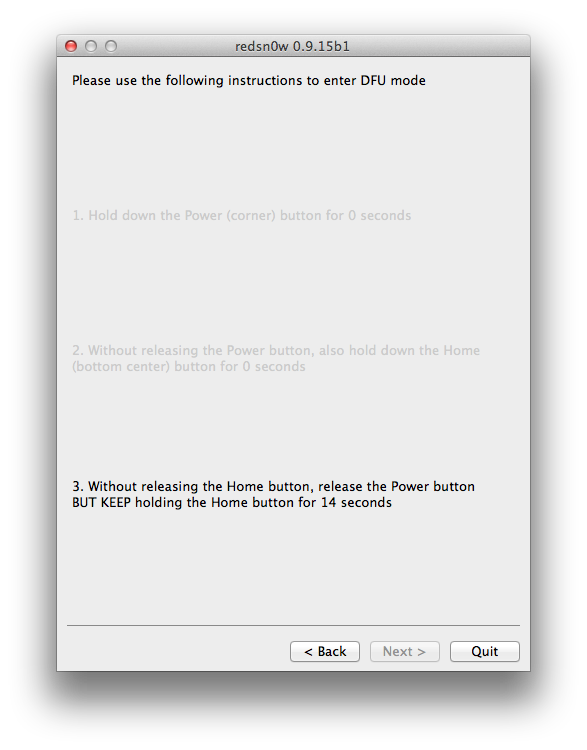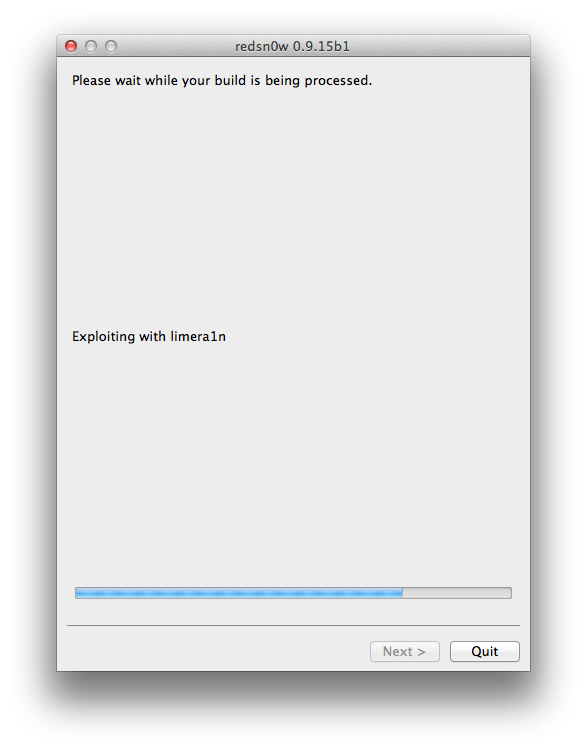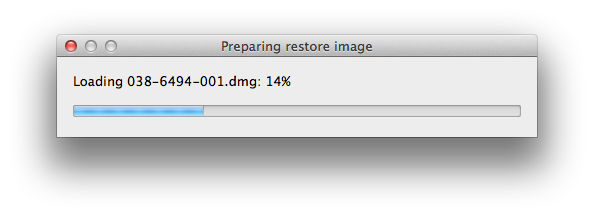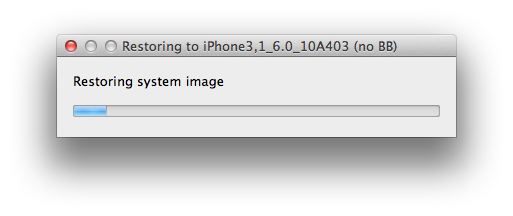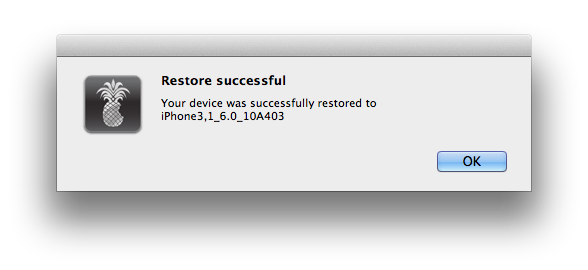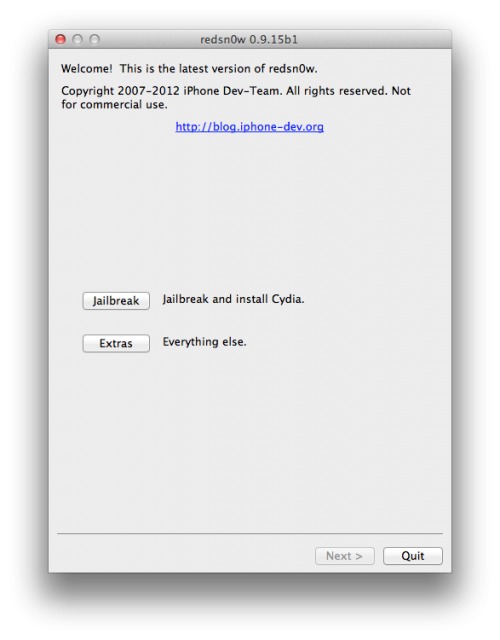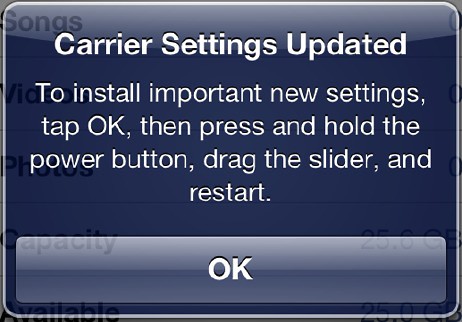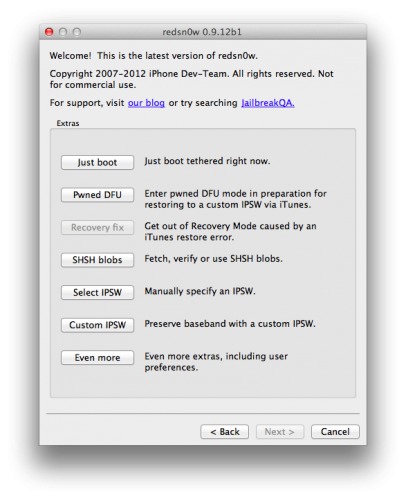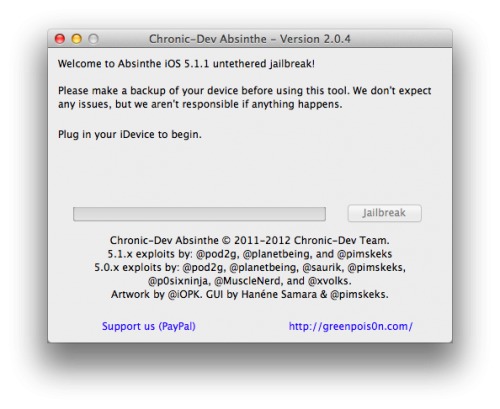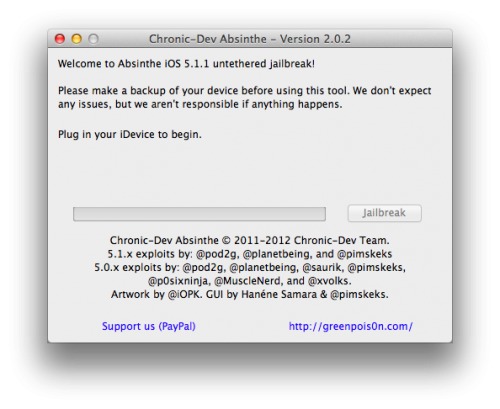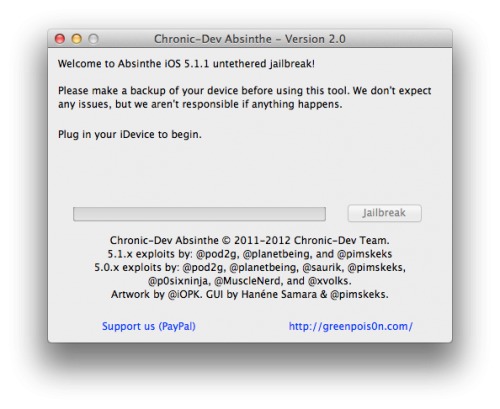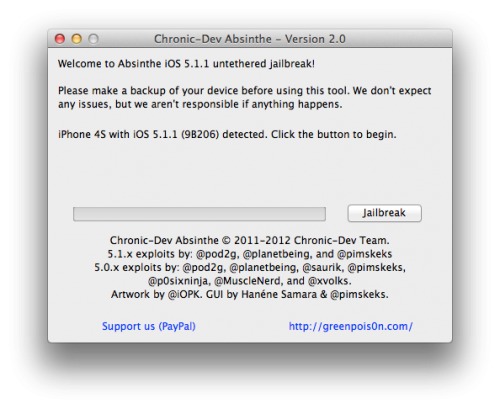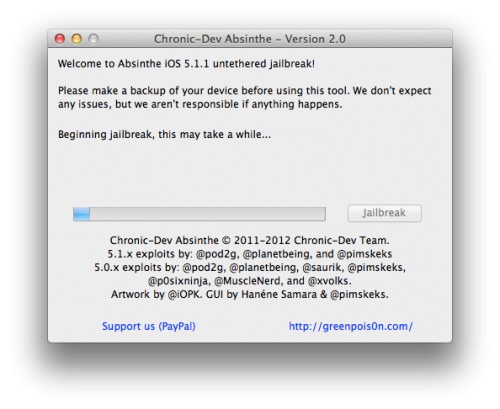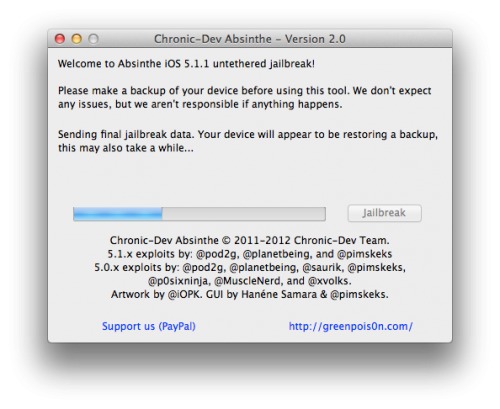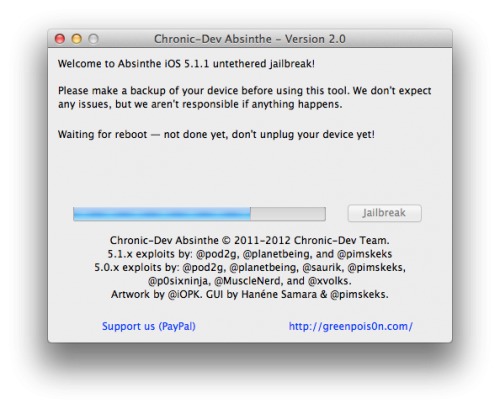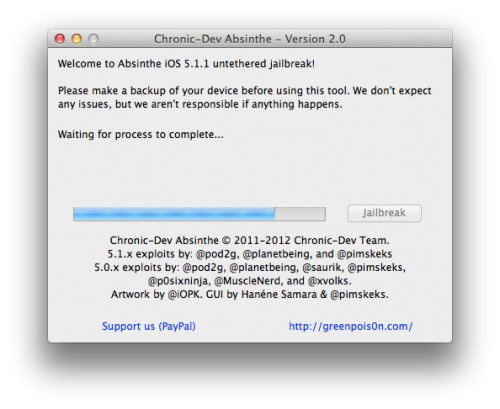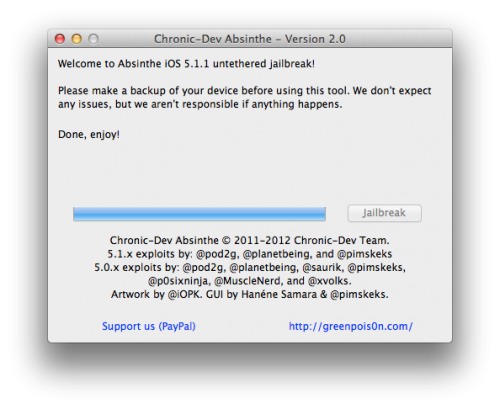The iPhone Dev-Team has announced RedSn0w 0.9.15b1 which brings numerous new features including the ability to restore to older firmware not being signed by Apple.
New Features:
● restore from any 5.x iOS to any other (up, down or the same) 5.x iOS on all devices as long as you have the correct blobs (see more below)
● Cydia now included in the tethered 6.0 jailbreak on A4 devices
● automatically "Just Boot" tethered when qualifying A4 device connects in DFU mode
untethered 6.0 jailbreak on old-bootrom 3GS
● untethered 6.0 hactivation on any 3GS or iPhone4
● directly restore pre-A5 devices to earlier firmware - no more complicated 15-step how-to's with stitching, iTunes errors, and "hosts file" concerns
● fetch new signed blobs for any IPSW (present or future - no redsn0w update required) using Extras->SHSH Blobs->New
● block the BB update for any 3GS or iPhone4 restore (past, present, or future - no redsn0w update required) using Extras->Even More->Restore
● deactivate any iPhone, useful for testing your "official" unlock status through iTunes. (Please only deactivate your own iPhone!)
● activation status shown on "Even more" page
● significantly more (very nerdy) info returned by "Identify" button when device is in Normal mode
● tethered jailbreak of ATV2 supported (but the only thing available for it is the SSH2 custom bundle available here - no Cydia yet. Must use "Select IPSW" for tethered boot of ATV2 for now).
● auto-exit WTF mode for older devices with broken buttons
● any time a set of blobs is fetched remotely (from Apple or Cydia), redsn0w also saves them locally (and will check there first if you click "Local")
● for your future restoring convenience, you should also submit all of your past and present TinyUmbrella blobs to Cydia if you haven't done so yet. Resubmitting is okay and won't cause conflicts.
iOS 5 to iOS 5 Restores for A5+ Devices
1. redsn0w now lets you restore an A5+ device from any iOS5 to any other iOS5 as long as you have correct 5.x blobs for the starting (current) and ending points of the restore
● APtickets eliminated "higher-version only" comparison of firmware restores (just like BBtickets did for the baseband)
● example restores supported by redsn0w if you have the correct blobs: 5.1.1-to-5.0.1, 5.0.1-to-5.1.1, 5.1.1-to-5.1.1, 5.0.1-to-5.0.1
● if you don't have the blobs locally, let redsn0w try to fetch them remotely (redsn0w always tries both Apple and Cydia). Any succesful remote fetch also saves a local copy too.
2. You DO NOT QUALIFY for iOS5-to-iOS5 restores if you got to your current 5.x via an OTA update
● the tickets saved by Cydia, redsn0w, and TinyUmbrella do not cover OTA update ramdisk images
● even if they did, it's the "wrong kind" of ramdisk (you'd need to start at that earlier pre-OTA FW)
● devices fresh from factory or refurb may fall in the "does not qualify" category (your results will vary)
● it's okay if you previously got to 5.x via an OTA update, as long as your current 5.x was installed via a normal iTunes restore. All that matters is how you got to your current 5.x most recently
● redsn0w detects an OTA/normal-restore APticket mismatch very early, so if you don't know your status there should be no harm in trying. Any device in recovery mode after such a mismatch can boot normally again just by going back to "Even More" screen from the "Restore" screen (or use "Recovery Fix" if you quit redsn0w before doing that).
3. Unlike the A4 devices, redsn0w can't (usefully) prevent the baseband updates of A5+ iPhones and iPads.
● and so, redsn0w automatically flashes the currently signed baseband when it does A5+ restores, even if those basebands didn't come with the original firmware
● stay away from this if you have an unofficial unlock that isn't supported by the newest baseband
● the least-tested baseband update code in redsn0w is for iPad2,3 and iPad3,2. Please give any feedback on those iOS5 restores in the comments section below.
4. iPad2 owners (all three models) with saved 4.x blobs can use those instead, even from 6.x
● if you have both 4.x and 5.x iPad2 blobs, you can always get to 5.x via the 4.x blobs, even if you're currently on 6.x
● you cannot get to 5.x from 6.x without the 4.x blobs (but you may still qualify for the iOS5-to-iOS5 restore described above)
● if somehow you have 4.x blobs but no 5.x blobs, you can still go down to 4.x from 6.x
● this only applies to iPad2 owners (they're the only A5+ devices that ever had a public 4.x FW)
● redsn0w still supports (but doesn't require) jailbreaking A5+ devices at 5.0.1 and 5.1.1. Just head back to the first page after re-restoring to 5.x. It's always much faster to jailbreak those FW versions with a freshly-restored device, before letting iTunes restore from a saved userland backup.
5. ultrasn0w isn't yet updated for 6.x
● by now you probably should be taking advantage of the extremely cheap IMEI-based unlocks of iPhones sold by established online retailers like http:://cutyoursim.com
● still, IMEI-based unlocks don't work in all cases. We'll announce when ultrasn0w is ported up to 6.x
● redsn0w will still hactivate your 3GS or iPhone4 if you run it before the device is activated. Due to the current tethered 6.x JB status, redsn0w now hactivates 6.x without requiring subsequent tethered boots. If you accidentally hactivate with redsn0w, use the "Deactivate" checkbox available from the Jailbreak screen, not the normal one in "Even more"
6. As always, redsn0w lets you "Fetch" the SHSH blobs currently flashed onto your pre-A5 device
● use this if you're at 5.x or 4.x but without having saved your blobs when the window was open
● this is only useful when Apple is no longer signing the firmware, otherwise Cydia/redsn0w "New"/TinyUmbrella blobs are superior (but you're welcome to fetch your 6.0 blobs this way anyway)
● fetching blobs in this fashion will automatically forward them up to Cydia, as well as save a local copy
We'll be posting tutorials on how to use these new features shortly.
You can download RedSn0w 0.9.15b1 from
here.
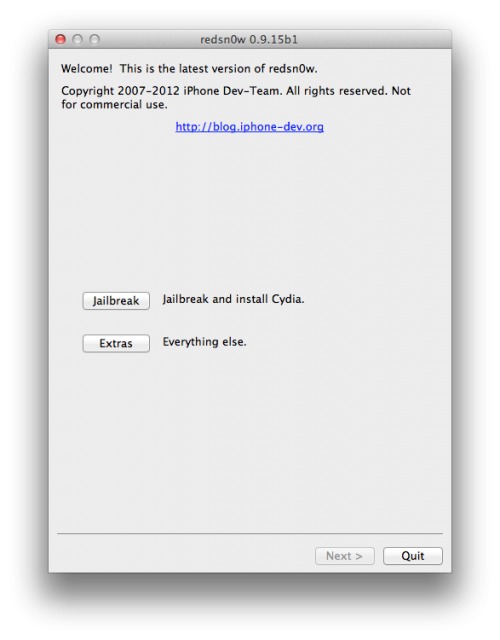
You can follow Limerain on
Twitter, Facebook, or RSS to be notified of any updates.*thanks iclarified*
Send us a story or tip @ TipsForLimerain.com@gmail.com and follow our pages for the latest limera1n, and all tech stories, follow us on Twitter at
@iphonepixelpost or
@limerain_comAnd like our
Facebook page www.iPodSets.com
- Posted using my iPhone 5